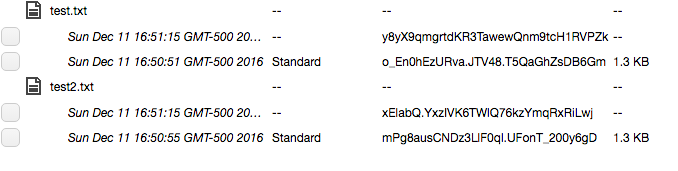I’ve seen complaints pop up on Twitter that people are getting their accounts suspended over years old tweets that happen to contain copyrighted music. So let’s say that, like me, you have a Twitter account over 10 years old and you want to go through your old tweets so you can pull any such video before Twitter does — how do you go about doing that?
Well here’s the thing: the UNIX command line is incredibly powerful if you know how to use it. In this post, I’ll show you how to use the bash shell in Linux or Mac OS/X to find those videos so that you can remove them.

The first thing you gotta do is download your entire Twitter archive. There are instructions on how to do that here. Once you put in the request, you’ll hear back from Twitter within a day when the download is ready. Expect the file to be rather large — in my case it was over 2 Gigs. Download that file and unzip it.
At the time of this writing, all of your media will be found in the folder data/tweet_media/, so cd into that directory and see how many files there are:
ls -l |wc -l
10085